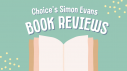
What's new
Walks by the sea
Fred Olsen's Cruise lines for 2025
Christmas books reviews
DVD reviews
Doctor Who
Our new website - Enjoy Britain online www.enjoybritainonline.co.uk/
New CD releases
Discover Knightsbridge, London
Birdwatching and more

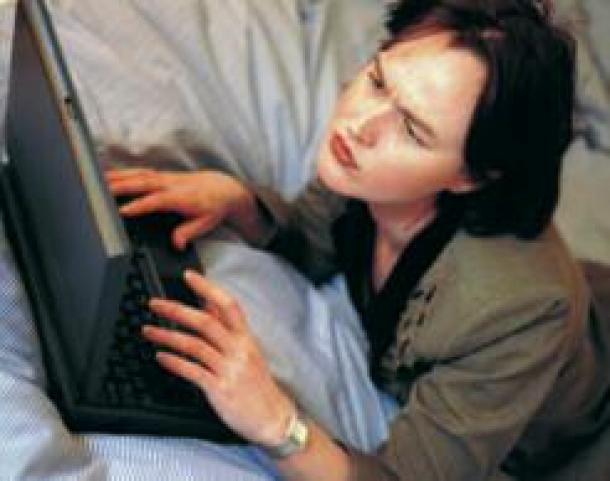
Another round of bank branch closures has been announced in recent months. The banks' argument, as they leave customers the wrong side of the bolted front doors, is that more people are handling their banking online.
It's a familiar message. Last year, the Office for National Statistics reported that 89% of all households in Britain had internet access (it was 57% 10 years ago). More than four-fifths of us (41 million people) use the internet daily or almost daily.
This still leaved more than one in 10 households without connectivity. As you'd probably expect, there's a significant correlation between age and internet usage. Those of us who were middle-aged when the internet first arrived are still more modest online users than younger people.
Nevertheless, more than 30 percent of people aged 65 plus are comfortable arranging travel or booking accommodation online and more than 25% undertake internet banking.
So, if you are one of those people who has shunned the internet, perhaps it is tome to think again. Fortunately, the technology has come a long way in recent years and there's ample advice available to help you get started.
Making the connection
If you think you need a traditional desktop personal computer to go online, think again. The most popular way to access the internet is through a smartphone.
Apple's launch of the iPhone in 2007 and the development of similar devices such as those running Google's Android operating system have meant that (unless they're well off the beaten track) the internet is almost always available to smartphone users. 71% of people in Britain go online through smartphones.
Laptops, notebook computers and tablets- a market which Apple initially created with its iPad- are the next most common route to the web. Traditional desktop PCs are increasingly less used down to 40%), but on the other hand he new arrival which is rapidly growing in popularity is the internet-enabled TV, the so-called smart TV.
What device should I choose?
Smartphones
Internet-enable mobile phones.
FOR: The ultimate in mobility. You can use your phone on a train to check your connections or find the time of the next bus at your stop. You can get the BBC news,, find out if the motorways are running smoothly, use yout phone as a GPS device when out walking in the country, and 1001 other things. Oh and you can make phone calls too.
AGAINST: Smartphones have become larger in recent years but some people still find them fiddly. Typing in can be slow work if you're used to a conventional keyboard. Smartphone packages vary enormously in price, and you can e tempted to sign up for a more expensive service than you need. Not all parts of the country have good mobile or WiFi coverage.
Tablets
Tablets are best thought of as oversized smartphones, run on smartphone operating systems (such as Android and Apple's iOS).
FOR: Like smartphones, you operate them by touching the screen. Some tablets offer detachable 'QWERTY' keyboards. Access to an endless choice of applications (apps), many free
AGAINST: Tablets are bulkier to carry than smartphones, but like smartphones, run the risk of being lost or stolen,. Tablets can be used as cameras, but taking photos can be cumbersome.
Laptops
Portable PCs, usually running on PC operating systems (such as Windows 7 or 10).
FOR: Inputting (typing) is easier than with a mobile phone and the screen is much larger and therefore easier to use. Laptops can be used as conventional computers at home (for example, linked to a printer).
AGAINST: Somewhat superseded by the growing popularity of tablets. Fewer bespoke applications available.
Desktop computers
Personal computers for the home.
FOR: A familiar object, normally equipped with a full-sized keyboard and large screen. Can be linked to a printer, scanner etc. Less risk of theft. Very much cheaper than they were.
AGAINST: No mobile connectivity, unless you also have a smartphone. Lots of cables unless you use Bluetooth to link devices. Do you still need a desktop PC taking up space in your house?
Smart Tvs
TVs that can access he internet directly.
FOR: Most modern TVs are 'smart', able to access the internet for live streaming of films and music or catch-up services such as the BBC iPlayer.
AGAINST: Although good for streaming programmes and music, not at all easy to handle more interactive internet services.
Public Libraries
Access to the internet at your library.
FOR: No need to pay for the kit. Usually provided for free. A good place to get started. Helps support a public library service.
AGAINST: Lack of privacy. Extra risks for some kinds of transactions (for example, internet banking) Not suitable for streaming services (like TV programmes and music).
Getting started
The internet is a participative place, where users are able to post their own material, comment on the things they buy and build online communities of interest. Here are just a few ideas.
1) Buying online: Almost all major retailers have facilities for online shopping, as do many specialist firms. You can use search engines (like Google) to compare prices and read other people's feedback. Online shopping is (generally speaking) safe and easy, although be cautious of companies you've never heard of. Remember you'll have to be in, to collect the parcel when it comes.
2) Telephony over the internet: You can make audio and video calls all over the world, at very low (or no) cost using the internet. Skype is the best-known way of doing this. WhatsApp is an increasingly popular mobile phone app which allows you to message friendship groups, and video or audio call other WhatsApp users
3) Online banking: Increasingly becoming essential. Ideal for paying bills (including future payments) and checking balances. Talk to your bank about how to enrol, and about basic security.
4) Social media: Facebook allows you to post to friends about what you're doing/where you are. Twitter is a similar, instantly disposable way of sharing your thoughts. Photos (best taken on your smartphone) can be attached to social media messages or posted online at sites such as Flikr, or using Instagram.
5) Staying in touch: Print newspapers are struggling because more and more we are reading the news online. Some companies make you pay to access their content, but there is still plenty of free access to news. Apps from, for example, the BBC, Guardian and Daily Mail can be added to your mobile phone. However, getting news from online sources increases the risk of fake news spreading- heard the one about the Pope supporting Donald Trump, for example?
What's coming next?
Stand by to hear a lot in the next few years about the 'Internet of Things'. All sorts of objects, including household appliances, can be internet enabled.
Already, for example, it's quite possible to control the heating in you home from your smartphone- so you can have the house nicely toasty when you get back. Fridges too, can be made 'smart', so they can tell you what's in there that's nearly time-expired. Is this good? Is it necessary? Who knows? But it's happening anyway.
TV and radio schedules are likely to become increasingly irrelevant as more people use streaming services (iPlayer and the like) to watch and listen to things at the times they themselves choose. The old way of watching TV is going: now we can dip into banks of past programmes and call up what we want when we want it.
Data- documents, music,, files, photographs and everything else- is increasingly being held and accessed in remote computer 'farms' rather than on our own hard discs or storage mechanisms.
This is what's called cloud computing. It does mean you have to trust that your data is being kept safe and secure. There have been some worrying leaks of personal data recently.
What's your tip?
We know that many Choice readers are long-established internet users. So, in the best tradition of today's internet, we'd like to hear your views:
Twitter, Facebook: Do you successfully use social media, or is it just for the young? What's your favourite social media site?
Smartphone apps: Everyone has a favourite app, but it can take time to find out what's out there. What's the one app you couldn't do without?
Skype: Skype is great for keeping in touch wih far flung children and grandchildren. Who do you keep in touch with?
Eating out and booking hotels: Do you have a favourite place to go to access restaurant and accommodation reviews?
Summer reads
Latest book reviews May 25
Latest DVD Reviews
April 2025 book reviews
Spring 2025 Book Reviews
Spring 2025 DVDs
March 2025 book reviews
Winter 2025 CDs
Winter books 2025
Winter DVD's
Great Christmas Music Ideas
Christmas books - gift ideas
Autumn Reads
Summer 2024 Books
Summer DVDs
Summer CDs
Latest book reviews
May DVD Reviews
May's book reviews
May's CD reviews
That English Riviera Touch
April's DVD reviews
April's book reviews
April's CD reviews
March's DVD review
March book reviews
March's CD reviews
February's DVDs
February's books
Winter books
January's DVD releases
Christmas book reviews
November DVD reviews
November's Music Reviews
November book reviews
October's DVD reviews
October's New CD releases
October's book reviews
September's DVD Reviews
DVD selection for August 2023
September's book reviews
Latest music reviews August 2023
August Round up
August Paperback Reviews
August hardback book reviews
July 2023 Roundup
Pick of the paperbacks July 2023
July 23 Hardback book reviews
July 2023 DVD releases
July 2023 CD reviews
Pick of the paperbacks June 2023
June DVDs
Hardback book reviews - June 2023
Simon Evans CD Reviews for June 2023
Tesco Summer indoors and out
Book reviews
May 2023 paperback book reviews
May 2023 Hardback book reviews
May's DVD Selection
May's CD selection
Round up of April 2023's book reviews
April 2023 paperback reviews
April 2023 Hardback book reviews
More March 2023 must-reads
March - Pick of the paperbacks
March hardback recommendations
Afternoon Tea
March 2023 - DVD releases
March 2023 Music
February 2023 Books Round up
Pick of the paperbacks - February 2023
Book reviews February 2023
DVD recommendations
February's music reviews
Freedom on two wheels
Make do and mend
Foray into the Fens
Christmas reads
Tasty, healthy recipes by Joanne Wood
Keeping fit and healthy with the Green goddess Part 2
Keeping fit and healthy with the Green goddess Part 1
Finger-licking Good! Tasty Chicken recipes
Beauty: Say 'Allo 'Allo to an alluring look
British Library: Palace of the printed word
Look good and feel great with CBD
Interior design: Inspiration for outdoor spaces
Summer fun at Belvoir Castle
Finding Fitness Starts With Fashion
‘In Vogue’ Veg – Cavolo Nero Sales Grow by 14%
Eat Continental and live longer
A life-affirming book... about death
Get Sewing: Floral bespoke notebook cover
Find your family fortunes... for FREE!
Beauty: Get set for spring...
Spanish Recipes: Small is beautiful
The Vegan Revolution
Interior Design: Maximise your living space
Pets need a spring clean too
Visit Family Tree Live
MasterChef: Classic with a Twist
Get Sewing: Quilted pot-holder
Bob Dylan "Rock and Roll music wasn’t enough for me”
Plant Power Day: 7th March 2019
Interior Design: Less is more in minimalist home
A second chance at love
Interior Design: Great Gatsby Cabinet
The rise and rise of the birthday cake
Walking back to happiness
Baking With Veg
Totally Tina Tour
How to take care of your hair over-50
The nation's most popular cake recipes
Your views: Can you help?
Hail the grandparent aupairs
Beauty: Denise Welch "I love the shape I'm in at 60"
The Austerity Olympics
Healthy reasons to acquire a taste for olives
Grand Treats for Grandchildren
Declutter your home, and clear your mind
Scandi-style Mules for Swollen Feet
Beetroot and Walnut Cupcakes with Cream Cheese Frosting
In your garden: October
Dr Norman Croucher: The toughest summit of them all
Craft Corner: Sweet Easter Basket
Have your cake and eat your Easter egg too!
Interior Design: Moroccan inspired drawers
BR remembered... 70 years on
A gentleman's guide to spring fashion
Why antique jewellery is glittering
New Year, new beauty habits
Cliff Richard "I have a deeper faith now"
Do you remember? Oliver!
What we really look for in retirement living
Interior Design: Wedding bells on a budget
Counter culture: The revival of the board game
Jodie Whittaker: "Doctor Who is all about change"
85 year old Grandmother gains a PhD
Dame Eileen and a Crowning glory
Writing the story of you life
Why winter shouldn't stop you: don't wait until New Year
World' first 'wellness shed' stirs up mindfulness
Growing old is amazing
Prepare to feel ancient...
Hawks: Up close and personal
Studious retiree heads back to school
Garden Expert: Soaking up the sun
Emily Watson "I'ts such a gypsy life"
Here's to you Mrs Robinson
Brits Embracing 'Urban Birding'
Volunteering for Nature
The Secret to Younger Looking Eyes
Anti-ageing Options Part 2
Anti-ageing Options
End of the road for a pop icon
Reaching out to Dementia Sufferers: Sporting Memories Network
Are you ready for retirement?
Afternoon Tea Recipes
Surprisingly Good Wholegrain Recipes: Savoury
Staying safe in the Summer heat: Drowning prevention
Stardust Memories
Baking made easy
Cooking for one
The real cost of your wine
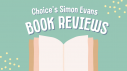
Walks by the sea
Fred Olsen's Cruise lines for 2025
Christmas books reviews
DVD reviews
Doctor Who
Our new website - Enjoy Britain online www.enjoybritainonline.co.uk/
New CD releases
Discover Knightsbridge, London
Birdwatching and more